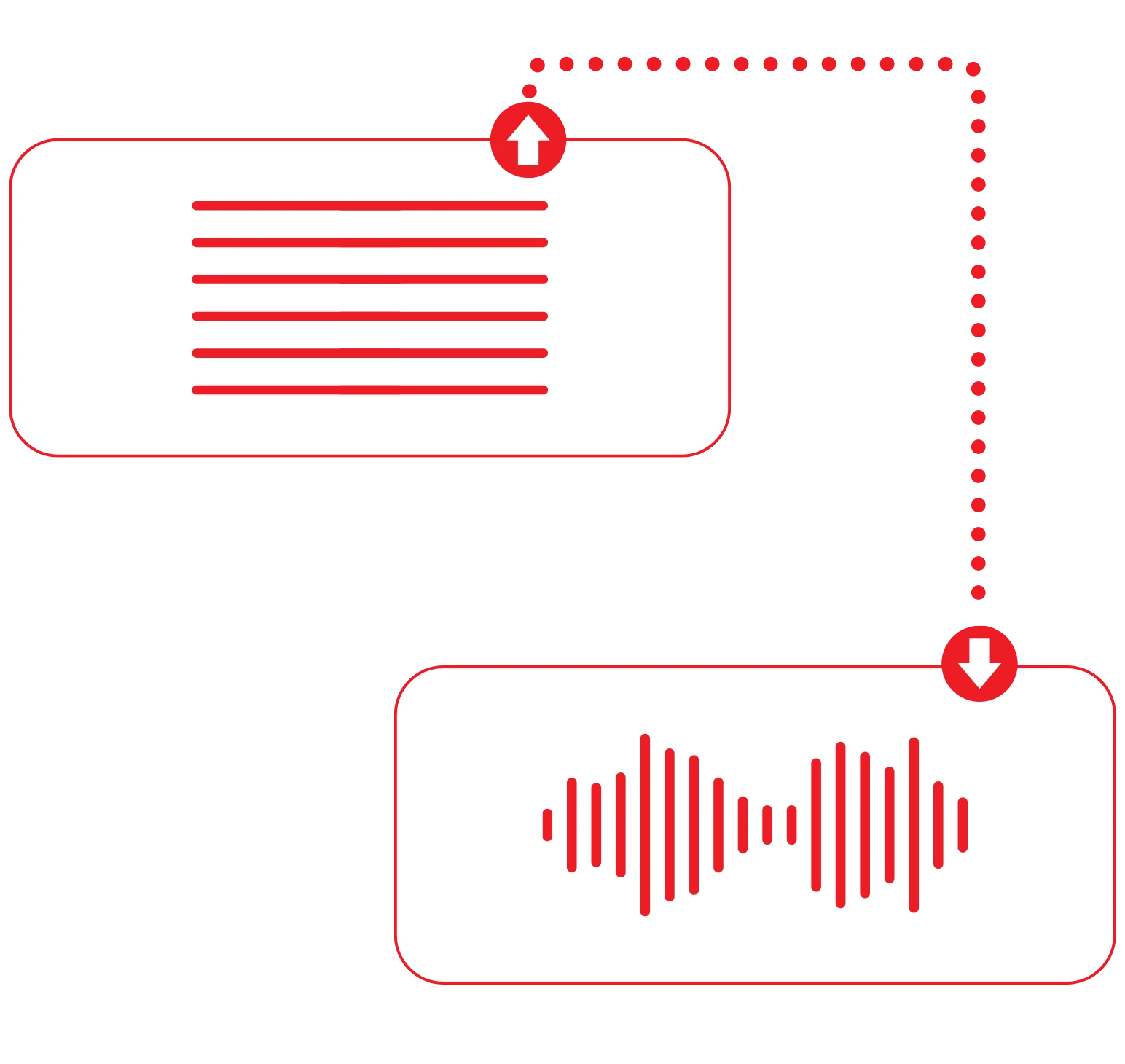🎧 Step-by-Step Simplicity
Easy Speech Creation
Turn your text into realistic audio in just a few steps with SabiCreator's Speech Creator. It's straightforward, quick, and effective for all your speech generation needs.
Log In and Select
Log into SabiCreator and navigate to the 'Speech Creator' from your account menu. On the Speech Creator Dashboard, click the "Create Speech" button to start your project.
Enter Your Text
Give your project a unique name for easy identification and type or paste the text you want to convert into the provided text box.
Customize Your Speech
Select your preferred language (default is English), voice, and voice engine. Choose the output format for your speech (options include MP3, Opus, Aac, Flac).
Generate and Enjoy
Click the "Create" button to transform your text into natural, lifelike speech. Your high-quality audio is now ready.
🌟 Why Choose Speech Creator
Key Benefits for You
SabiCreator's Speech Creator isn't just a tool; it's a gateway to making your content more dynamic, accessible, and engaging. Whether you're aiming to reach a global audience or provide options for people who prefer listening, here’s how it elevates your projects.
volume_up
High-Quality Audio Output
Produces clear, lifelike speech, enhancing the auditory experience of your content.
language
Multilingual Capabilities
Offers a wide range of languages, making your content accessible to a global audience.
touch_app
Easy to Use Interface
User-friendly design ensures a smooth experience, even for beginners.
record_voice_over
Customizable Voices
Choose from various voices and tones to match the style of your project.
speed
Rapid Conversion
Quickly converts text to speech, saving you time and effort.
library_music
Wide Format Compatibility
Supports multiple output formats for easy integration with other media.
attach_money
Cost-Effective Solution
Provides a high-quality speech synthesis solution at an affordable price.
hearing
Enhanced Accessibility
Makes content accessible to visually impaired users and caters to those who prefer auditory learning.

🌐 Explore Possibilities
Real-World Applications of Speech Creator
Whether it's for marketing, education, audiobooks, or e-learning, SabiCreator's Speech Creator effortlessly transforms text into engaging audio, meeting a wide range of creative and professional needs.
🤔 Frequently Asked Questions
Your Speech Creator Questions Answered
Discover how Speech Creator can elevate your audio projects with answers to your most common questions.
The Speech Creator is a feature of SabiCreator that converts text into natural-sounding spoken audio. It's designed to create high-quality voiceovers and spoken content from written text.
Speech Creator supports multiple languages, allowing you to create audio in various global languages including English, Spanish, French, German, and more.
Yes, you can choose from a range of voices and adjust settings like pitch and speed to match the style and tone of your project.
Absolutely! Speech Creator is designed with a user-friendly interface, making it accessible for users with any level of technical expertise.
The conversion process is rapid, typically taking only a few moments to transform your text into speech.
Yes, audio created with Speech Creator can be used for commercial purposes, including in advertisements, podcasts, and other professional projects.
You can export audio in various formats such as MP3, Opus, Aac, and Flac, providing flexibility for different usage scenarios.
Speech Creator provides highly accurate and natural-sounding audio, closely resembling human speech.
Yes, Speech Creator is capable of handling long texts, making it suitable for projects like audiobooks or lengthy presentations.
Yes, you can listen to a preview of your audio to ensure it meets your requirements before finalizing and exporting it.
There are no limits on the number of projects. You can create as many speech files as you need.
Speech Creator stands out with its natural-sounding voices, multilingual support, customizable settings, and user-friendly interface, making it a superior choice for various audio creation needs.
Yes, the audio files created can be easily integrated into most video editing software.
Yes, we offer customer support for Speech Creator to assist you with any queries or issues you may encounter.
No worries! If you can't find the specific information you're seeking in this FAQ section, please feel free to reach out to our dedicated support team.
We're always here to assist and answer any questions you may have.
You can contact us through our Contact Page or send us an email at sabisupport@sabicreator.com. We're eager to help!
🚀 Ready to Begin?
Experience the Power of Speech Creator
Turn your text into lifelike audio effortlessly using SabiCreator's Speech Creator. Ideal for a variety of projects, ranging from podcasts, product demos, voiceovers, presentations, audiobooks to interactive e-learning content.