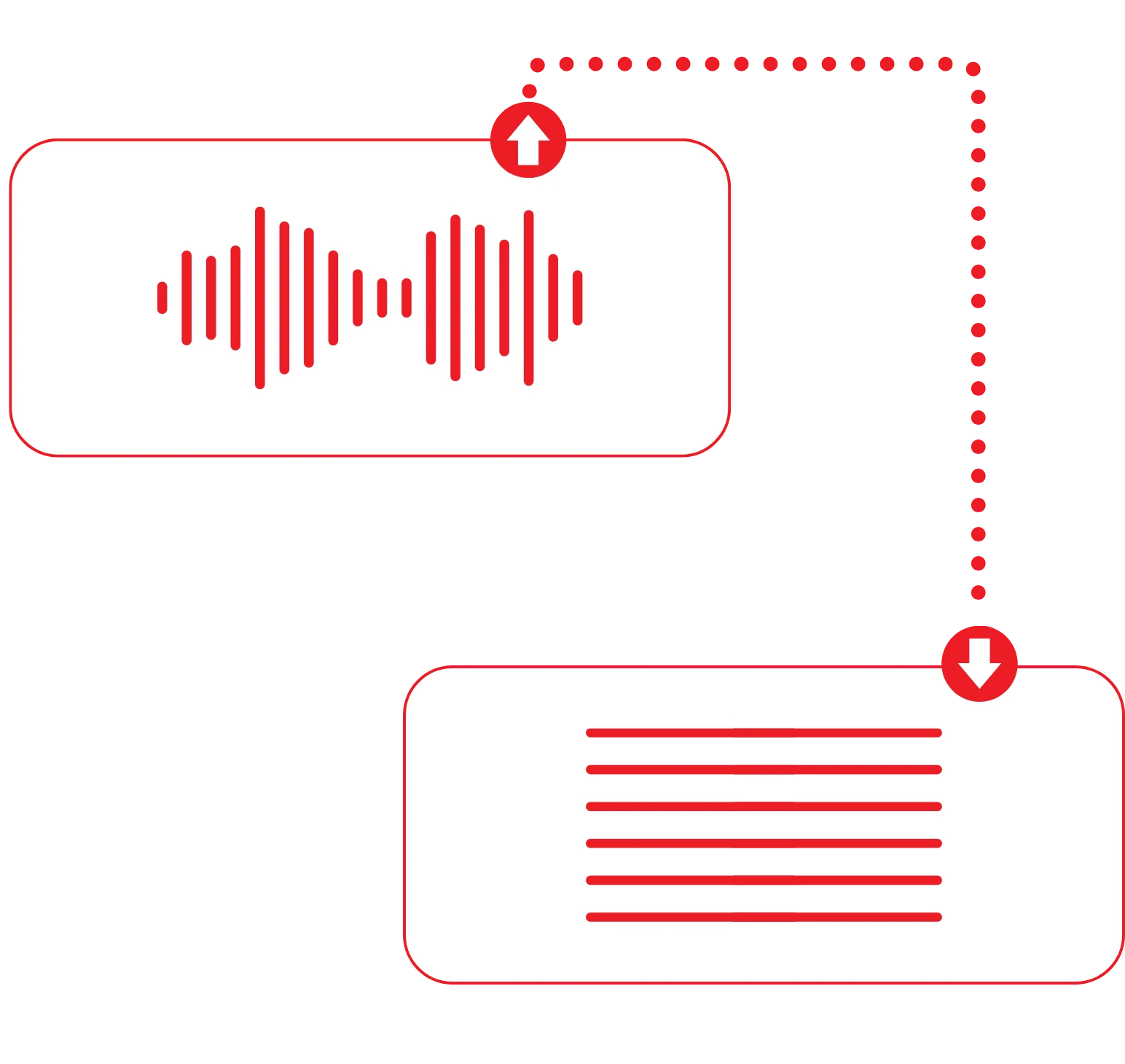🎙️ Step-by-Step Simplicity
Easy Speech to Text Conversion
Our Speech to Text Creator is designed for simplicity and precision. With just a few clicks, your audio recordings are transformed into neatly transcribed text. Whether you're documenting meetings, lectures, or interviews, our tool ensures a smooth transcription experience without the hassle.
Initiate Transcription
Log into SabiCreator and navigate to the 'Audio Transcriber' from the main menu. Select 'Convert Speech To Text' to start your project.
Upload Your File
Give your project a unique name for easy identification and upload your audio file. Ensure your file is in one of the supported formats—.mp3, .mp4, .mpeg, .mpga, .m4a, .wav, or .webm—and does not exceed 24 MB. Larger files will need to be divided and transcribed separately.
Advanced Customization
For enhanced accuracy, you have the option to describe the speech context and specify the spoken language before transcription begins. Simply click on 'Advanced Settings' to utilize these options.
Finalize & Convert
With a simple click on 'Create,' your audio file begins the transcription process, quickly transforming into an accurate, ready-to-use written text format.
🌟 Why Choose Speech to Text Creator?
Transforming Audio to Text Made Simple
Easily turn your spoken words into written content. SabiCreator's Speech to Text Creator is intuitively designed for anyone to use — no need for tech expertise. Just speak, upload, and receive your accurate text in minutes. Ideal for documenting meetings, lectures, or capturing those fleeting ideas.
speed
Speedy Turnaround
Don't wait around. Get your transcriptions in minutes, not hours, accelerating your productivity.
audiotrack
High-Definition Transcription
Our cutting-edge AI captures every nuance, delivering crystal-clear transcriptions with exceptional accuracy.
noise_aware
Intelligent Noise Reduction
Distill speech from noisy backgrounds with our advanced noise discrimination technology for clean, uncluttered transcripts.
auto_awesome
Continuous Improvement
Benefit from an AI that learns and evolves, offering ever-improving transcription accuracy with each use.
lock
Strict Privacy Controls
With end-to-end encryption, your data remains protected, ensuring your private conversations stay private.
work_outline
Industry-Specific Accuracy
Our AI understands jargon across various sectors, making it an indispensable tool for all professionals.
record_voice_over
Accurate Speaker Identification
Easily distinguish between multiple speakers in a conversation, ideal for interviews and group discussions.
psychology
Contextual Understanding
Our AI recognizes context and semantics, providing transcriptions that truly reflect the intended message.
language
Automatic Language Detection
Start transcribing without selecting a language; our AI intelligently identifies and adapts to the spoken language.
search
Time-Saving Phrase Search
Navigate your transcriptions with ease, thanks to phrase-level timestamps that pinpoint the exact moment in your recording.
folder_special
Versatile File Support
Whether it's a seminar or a boardroom discussion, our service caters to a wide range of audio formats for your convenience.
touch_app
User-Friendly Interface
Engage with our straightforward platform designed for ease, making transcription accessible to everyone.

🌐 Explore Applications
Discover the Possibilities
Whether you're a journalist recording interviews, a student capturing lectures, a legal professional documenting cases, or simply aiming to streamline everyday note-taking, SabiCreator's Audio Transcriber adapts to fit your needs. Embrace the power of effortless transcription that supports a spectrum of vocations and personal tasks, enhancing productivity with precision.
🤔 Frequently Asked Questions
Answers at Your Fingertips
Curiosity is the key to discovery, and you might be wondering about the specifics of SabiCreator's Audio Transcriber. Here are straightforward answers to some of the most common questions we receive. And if you need more information, we're always ready to assist!
The Audio Transcriber is a powerful transcription tool that converts spoken words into written text. It uses advanced artificial intelligence to provide accurate and fast transcriptions for various types of audio content, making it easier to document conversations, meetings, lectures, and more.
Once you upload an audio file or use our live recording feature, the tool analyzes the speech using AI algorithms that recognize patterns in the language and convert the spoken words into text.
Yes, our tool is highly accurate, with advanced features designed to handle different accents, dialects, and even background noise. The accuracy improves as the AI learns from the data it processes, but the exact level may vary depending on the quality of the audio input.
Transcription speed depends on the length of your audio file. Our tool is designed to transcribe speech faster than real-time, so you can expect to receive your transcriptions within minutes for most audio files.
Absolutely. We prioritize your privacy and security. All data is encrypted in transit and at rest, and we do not share your information with third parties. You have complete control over your transcripts and data.
No, our tool is cloud-based, so you can access it from any web browser without the need to download software. Just sign up, and you're ready to go.
Yes, our tool can transcribe group conversations and is capable of distinguishing between different speakers, making it ideal for interviews, conferences, and collaborative meetings.
Once you have completed your transcription, you have the option to download and delete your data from our servers, ensuring that you maintain control over your content.
Our tool supports a wide range of audio formats, including .mp3, .mp4, .mpeg, .mpga, .m4a, .wav, and .webm. Just make sure they are under 24 MB for the best performance!
You can transcribe audio files up to 24 MB each. If you have larger files, you can easily split them and transcribe in sections. There’s no limit to the number of files you can transcribe with our service.
Our support team is at your service to solve any problems or answer any queries you might have while using the Speech to Text Creator.
Our tool stands out due to its high-definition transcription capabilities, context-aware technology, continuous learning for improved accuracy, and stringent privacy controls, all wrapped up in a user-friendly interface.
Yes, we offer a range of subscription options to suit the varied needs of our users. Whether you're an individual looking to transcribe occasional recordings or a business with frequent transcription needs, we have a plan that fits. To ensure you get the best value and features, please check our pricing page for more details on the different subscriptions we provide.
While there isn't a separate mobile application, SabiCreator's Speech to Text Creator is fully accessible as a Progressive Web App (PWA). This means you can easily add it to your mobile device and use it just like you would any app. To install, just visit the SabiCreator website on your mobile browser and follow the prompts to 'Add to Home Screen'. This will enable quick and convenient access to all the tools, including the Speech to Text Creator, with just a tap.
No worries! If you can't find the specific information you're seeking in this FAQ section, please feel free to reach out to our dedicated support team.
We're always here to assist and answer any questions you may have.
You can contact us through our Contact Page or send us an email at sabisupport@sabicreator.com. We're eager to help!
🚀 Ready, Set, Transcribe!
Immediate Transcription at Your Fingertips
With SabiCreator's Speech to Text Creator, transform your recordings into text effortlessly. Ideal for interviews, lectures, and meetings—experience swift, accurate transcription and elevate your efficiency today.