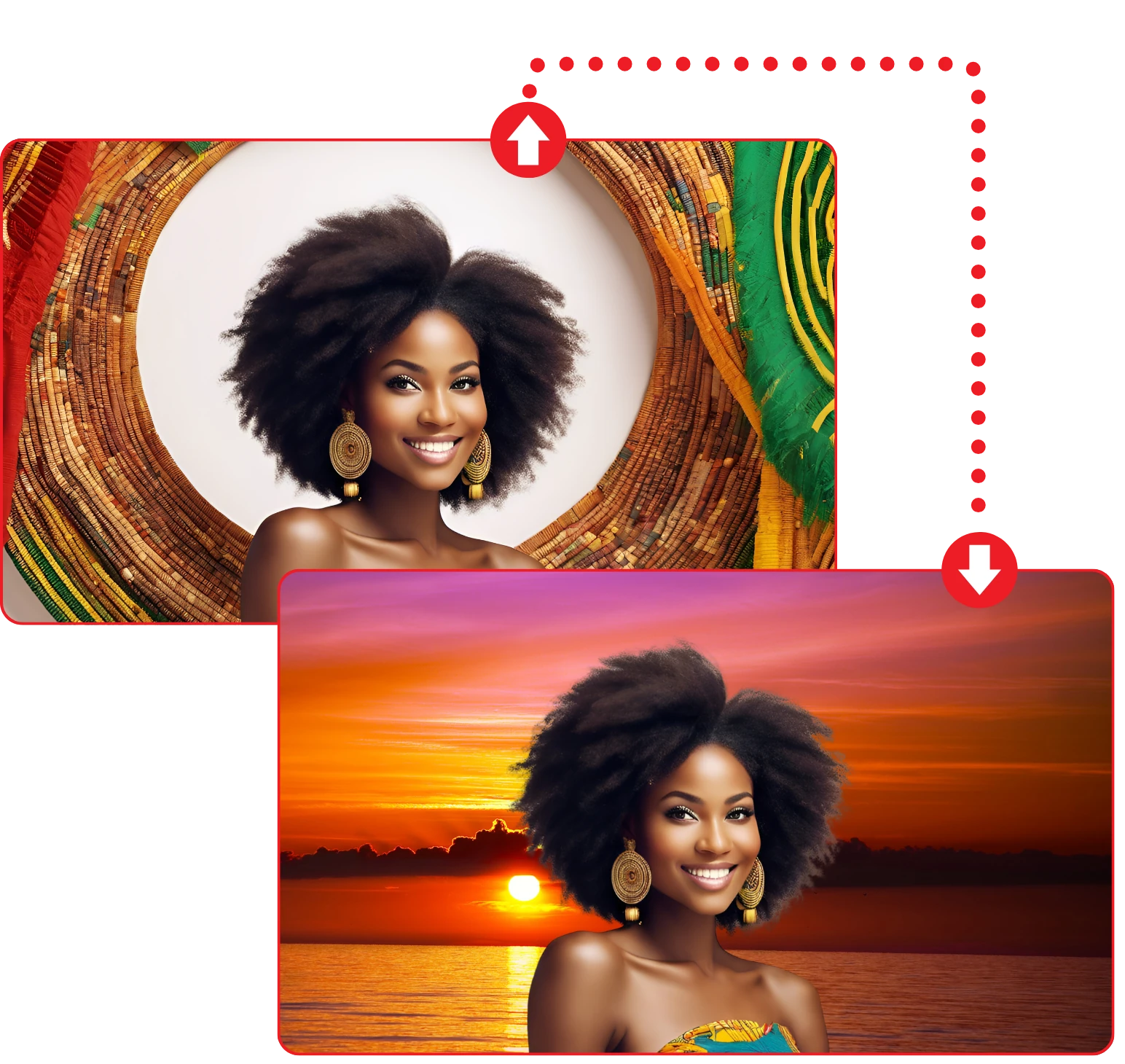✨ Make Magic Happen
Simple Steps to a New Background
Transforming the background of your photos with SabiCreator's Background Replacer is as easy as 1-2-3. Follow these straightforward steps to give your images a brand-new look with minimal effort. No technical skills required—just your creativity and a few clicks.
Navigate to Background Replacer
Log in to your SabiCreator account and click on "Background Replacer" from the main menu to access the tool. Click on the 'Replace Background' button to get started.
Label, Describe, Upload
Assign a name to your project for easy identification, provide a clear description for your desired background with as much detail as possible, and either drag and drop or select the image file you wish to upload. Accepted image file formats are .png, .jpg, and .jpeg.
Finalize & Create
Simply click on the 'Create' button, and like magic, your photo's background will be transformed to match your description - in seconds. And that's it. Your image is ready to be downloaded.
🌟 Why Choose Background Replacer?
Effortless Image Transformation
Elevate your photos with ease. Our Background Replacer offers a seamless way to enhance your images, ensuring every picture you take fits the vision you have in mind. Discover the advantages that make it the go-to choice for effortless, impressive photo editing.
auto_fix_high
AI-Powered Customization
Tailor-make your photo backgrounds using advanced AI for a touch of personal or professional brilliance.
camera_enhance
Instant Makeover
Receive professionally-replaced backgrounds in seconds, effortlessly enhancing your images.
mode_edit
Text to Reality
Transform textual descriptions into dynamic, vibrant backgrounds with ease.
thumb_up
Perfect for Social Media
Create images ready to garner likes, shares, and comments on social media platforms.
touch_app
One-Click Solution
Achieve the perfect background in a single click, a true time-saver.
update
Seasonal & Trendy Backgrounds
Effortlessly refresh your photos with the latest seasonal styles or trending visuals, keeping your imagery fresh and relatable all year round.
storefront
Standout Product Shots
Showcase products against captivating backgrounds, highlighting their utmost appeal.
error_outline
Skip the Tutorial
Jump into creating magnificent backgrounds without the need for tutorials or extensive learning.
face_retouching_natural
Profile Pics That Pop
Personalize your profile pictures with custom backgrounds that showcase your unique style.
grade
Professional Flair
Achieve designer-quality images with minimal effort, ready for any professional setting.
style
Infinite Styles
From artsy watercolors to urban graffiti, turn your style vision into a photo background reality.
savings
Economical Choice
Opt for a cost-effective alternative to expensive photoshoots while still obtaining high-quality results.
emoji_emotions
Entertainment and Fun
Generate enjoyable and whimsical backgrounds for laughs and social sharing.
public
Global Scenes in a Click
Transport your photos across the globe in an instant, from the pyramids to the urban skyline.
camera_alt
Photographer’s Delight
Bypass lengthy editing sessions with a tool that transforms backgrounds instantly.
lightbulb_outline
Creative Agency’s Best Friend
Run wild with endless ideas for your campaigns. No limits, just pure imagination!
visibility
Ads That Turn Heads
Create advertisements with immersive backgrounds that grab attention and create buzz.
mood
Stress-Free Experience
Dedicate your energy to creativity, not complexity, with a tool designed for ease and efficiency.

🌟 Expand Your Horizons
Discover the Possibilities
Whether you're enhancing your social media presence, creating engaging marketing materials, or just personalizing your digital album, SabiCreator's Background Replacer is designed to meet your needs.
Embrace the simplicity of transforming images with a tool that’s perfect for professionals, hobbyists, and everyone in between—no expertise required.
❓ Get Clarity on Common Queries
Frequently Asked Questions
We've compiled answers to the most common questions about the "Content Creator" tool to help you navigate with confidence.
Background Replacer is an advanced AI-powered tool in SabiCreator that changes your image's background based on your text description.
Once you upload your image and provide a description for the new background, the AI analyzes the content, separates the main subject from the current background, and synthesizes a new backdrop that aligns with your description. This background is then seamlessly integrated into your image, giving the impression that the photo was originally taken with the new background.
Follow these steps:
- Sign in to your SabiCreator account.
- Choose the Background Replacer tool.
- Type in your desired background description—the more detailed and clearer, the better.
- Select the image you’d like to edit.
- Click 'Create' to get your new background.
The Background Replacer works best with images where the main subject is distinct from the background. It can handle a wide range of photos, but the clearer the subject, the better the result.
Your imagination is the limit. Whether you’re after a solid color, a gradient, a simple texture, an elaborate landscape, a realistic scene, something fantastical, an artistic backdrop, or something completely out of this world, just describe it, and the Background Replacer will aim to create it. The clearer your description, the better the generated background will match your request.
Absolutely. The Background Replacer is designed to produce high-quality backgrounds suitable for professional and commercial use, ensuring your images stand out with a professional edge.
It usually takes just a few seconds. However, complex images or descriptions might take slightly longer as the AI works to understand and generate the desired background.
SabiCreator typically offers a generous number of background replacements per month, depending on your subscription plan. For specific limits, please check our pricing page or contact customer support.
The AI is trained to create natural-looking composites. However, the realism also depends on the compatibility of the new background with the original image's lighting, perspective, and context. The tool does its best to match these aspects for a realistic look.
Definitely. It's a great way to place your products in various contextual backgrounds, helping potential customers visualize your product in different environments or settings.
The Background Replacer thrives on creativity! Describe your imaginative scene, and the AI will strive to generate a unique, non-existent background that fits your description.
For optimal outcomes, provide a detailed and specific background description. Ensure your image is well-lit and the subject is clearly distinguishable from its current background. This helps the AI to more accurately replace the background.
Currently, Background Replacer processes one image at a time to ensure each background replacement receives the attention to detail it deserves. However, we’re always working on new features, so stay tuned for updates!
Mentioning perspective in your description can guide the AI. For instance, if your subject is sitting, you might request a background that implies a ground-level perspective.
The AI attempts to match lighting conditions when generating the new background. For best results, mentioning the lighting, such as "sunset ambiance" or "bright studio light," can improve the AI's performance.
Yes, you can! Include color preferences or thematic elements in your description to guide the AI in generating a background that fits your exact needs.
Be as detailed as possible in your description. Include elements like main colors, setting (indoor, outdoor), style (realistic, abstract, etc.), and specific objects or features you want to include or exclude.
Be as detailed as possible in your description. Include elements like main colors, setting (indoor, outdoor), style (realistic, abstract, etc.), and specific objects or features you want to include or exclude.
Start with a high-resolution image and provide a clear, detailed description. The higher the quality of the input, the better the output.
While the tool's main feature is generating custom backgrounds from descriptions, we do offer a gallery of pre-set backgrounds for common requests and inspiration.
Yes, the Background Replacer can work with black and white images and can generate backgrounds in color, black and white, or according to the color scheme you specify.
The AI uses a vast database of images to generate backgrounds. If you specify a real location, it will attempt to create a background that is inspired by that place, although it may not be an exact match.
While the current iteration of the Background Replacer primarily focuses on the aesthetic elements you describe, you can suggest brightness or contrast preferences in your description. For fine-tuning, the replaced background may need additional editing in your preferred image editing software.
Definitely! The Background Replacer can align with your branding requirements. Include your brand colors or theme in the description, and the AI will prioritize those elements.
While the AI requires direction, you can use general terms like 'nature,' 'urban,' or 'fantasy' to get a range of backgrounds within those themes. Our gallery of pre-sets can also serve as inspiration.
The Background Replacer is currently designed for static images. However, we're considering the addition of animated or dynamic backgrounds as a feature for future updates.
As of now, the final background is generated without a preview option. We recommend describing your background as precisely as possible for the best result in the first attempt.
We aim for your complete satisfaction. If the result doesn't meet your expectations, you can adjust your description and try again, or reach out to our customer support for assistance.
No worries! If you can't find the specific information you're seeking in this FAQ section, please feel free to reach out to our dedicated support team.
We're always here to assist and answer any questions you may have.
You can contact us through our Contact Page or send us an email at sabisupport@sabicreator.com. We're eager to help!
✨ Transform Your Photos Instantly
New Backgrounds Made Easy
No complex edits, no software downloads. Just your imagination and a simple description. With SabiCreator's Background Replacer, reinventing your images is as easy as a click.